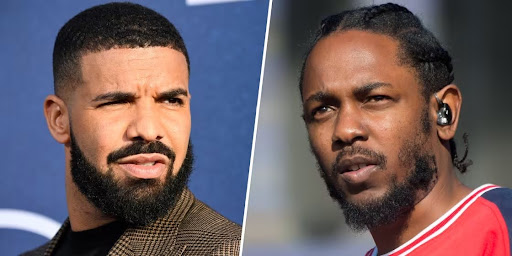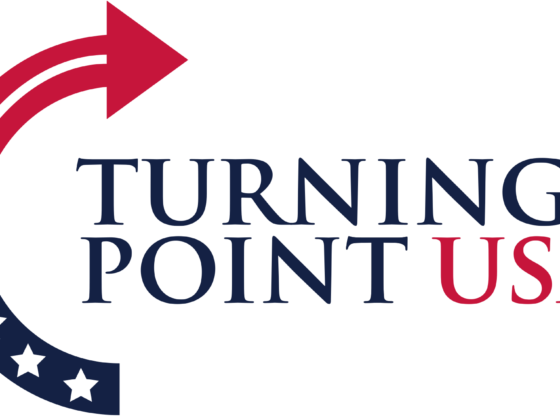It has happened many times; a teacher brings a picture into class and hands out the low quality print to all the students, who can hardly make out what the black and white ink is showing. Or the image is put up on Blackboard, creating a long scrolling window of images, or even a multitude of downloaded copies.
Coming to the aid of students and teachers alike is DU VAGA (Do-Vah-Gah), which allows professors to have images, video clips and even full movies available for their students to access. “I think it is a really powerful multimedia delivery tool for faculty to use in the classroom,” says Alex Martinez, Instructional Designer for DU’s Center for Teaching and Learning.
According to Martinez, DU VAGA delivers high quality images, video, and audio via server. “We have 20,000 images… 301 videos… and soon we will be adding audio. It just makes it simple… to search one place for high quality digital media that is easy to use in the classroom,” says Martinez.
One of the key features of VAGA is the metadata that comes standard with each image or movie. This data lists title, artist, date created, location, and art type among others.
“You see a set of instructions for a first time user,” says Martinez. And the simplicity of the buttons makes navigation a breeze. Students can add images from the DU database and upload their own, as well as access instructor created galleries. “One of the things you can do is test yourself,” says Julanna Gilbert, Director of CTL, “sort of like flash cards.”
There are limitations to student privileges though. Students are not allowed to add or edit video clips, or to utilize the full screen mode that instructors can use. This is in order to protect the university from copyright issues. “We kind of rely on the bigger umbrella of fair use,” says Martinez. This allows a place of higher learning to use material without purchasing rights.
“Everything contained in DU VAGA right now is copyright protected,” says Gilbert. Users have to agree to not violate copyright policies before they can even begin using VAGA. “What we do to make it legal for us to use these images is we restrict access. The only ones that have access are the students in the class and the instructor teaching the class,” says Gilbert. When the class ends, the students no longer have access.
“A second thing that we’ve just put in place is, when you look at the images… its not possible to download and print something that would be suitable for framing,” says Gilbert. The files aren’t actually presented on the screen at the time of viewing, but instead called up from their permanent location on the database.
Exclusive to DU, DU VAGA has been utilized by around 85 classes this quarter including: Theater, Russian, CORE, and International Studies. “I think this is a … amazing collaboration of multiple departments at DU,” says Gilbert.