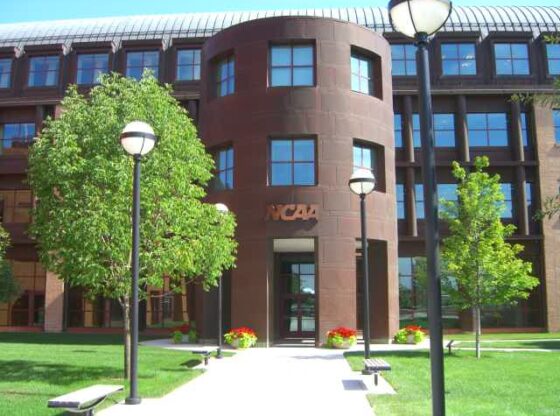THERE IS ONLY one thing worse than trying to surf the Internet with a lagging connection; not being able to download what you’ve found.
Imagine trying to download information after countless hours of searching only to find that you’ve been allocated only 2.5 kilobytes/second of bandwidth (about half the speed of a normal 56 kbps dial up connection), and it’s going to take 25 minutes to download. Well good news, word is that it shouldn’t happen here.
Ken Stafford, vice chancellor of Technology and University Technology Services (UTS), said the many rumors were being put to rest.
“We have no limitations on Internet access,” he said. “We do not censor any site. There are no limitations on Internet access or downloading from the internet.”
Stafford said that UTS can limit the bandwidth allocated to people who are using peer-to-peer downloading services, such as Kazaa or Bearshare, if their file transfers are having an adverse effect of the rest of DU’s users.
This is because even with the university’s huge “pipe” (bandwidth: total amount of information that can be sent and received simultaneously), not everyone can transfer everything at once.
Stafford added that UTS currently only limits users on a case by case basis. As far as an automatic system goes, he said, “We have not, at this time, implemented this feature for incoming files.”
It is important to understand that while DU does not limit what you do, it does limit how much of it you can do at once. Every IP address is allocated a certain amount of bandwidth (maximum transfer rate), so that one or two users aren’t taking 90 percent of the total campus bandwidth.
The size of the bandwidth can be compared to a handful of spaghetti. If DU didn’t have a system limiting how much of its bandwidth you could use (how many individual noodles you could grab), it’s possible that one person could take all of the noodles, simply because the computer at the other end was just as fast. If someone was to download a DVD movie file, this could be around 6 to 8 GB.
What UTS has done would be like dividing the noodles up more or less equally among all the users on the system. If there are lots of people on, then they may just get one noodle each.
This also may explain why Internet access seems to slow down during certain times of the day. Everyone wants to be online the same time.
As far as monitoring e-mail traffic goes, the only screening that UTS performs is searching for virus patterns.
“We do scan incoming email attachments for viruses,” Stafford said. “Today we intercepted several thousand documents with the Bugbear virus, Kelz virus, and Sircom virus. Other than looking for virus signatures, we do not monitor any email.”
He also adds that DU does limit file attachment sizes for emails to 10 Mb. For users on MSN and JUNO email services, transfers are limited to 1.5 and 2.5 Mb.
An unusual hitch in the system is that some people seem to be going into computer labs and toying with the “parental controls” on some of the computers. These controls are usually designed to limit the type and content of WebPages that are navigable from a particular login. There is nothing in place right now to actively prevent students from doing this.
“We (UTS) are working on ways of blocking access to the parental control screens,” Stafford said. “So, in short, we do not block or hinder any access to the Internet, either on private or public computers. We strongly endorse academic freedom and personal privacy.”