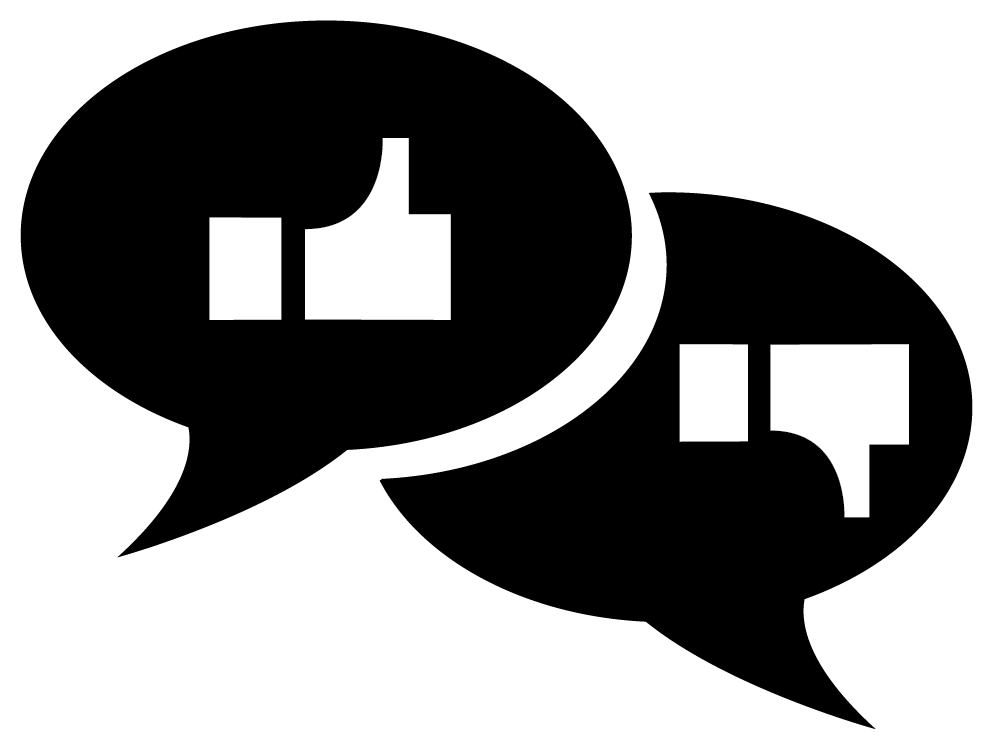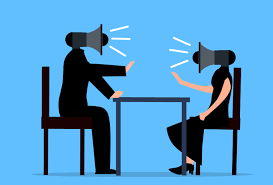It is a typical occurrence for the average DU student to be sitting at their desk in their dorm room, surrounded by dirty plates and various clothing items that have been scattered with precision, browsing the Internet. Perhaps your location of choice is in the JMAC lobby or maybe you like sitting in an unreserved room in the library, secretly hoping someone will come and kick you out so that you can finally get some human contact. Regardless of where you enjoy browsing the Internet, one thing holds the entire student body together: the network (and, let’s be honest, even that only works half the time). In order to connect to the network, the user must read the terms and conditions and agree to them. While I am sure that all of us are model citizens and have done so, I have decided to analyze the policy to which we are all agreeing to, and found that it is very open-ended and prone to interpretation. In order to create a safer network environment for the school, it is crucial the policy be rewritten.
The new network, released in 2013, features many options that have not been previously available. For example, guests no longer use the same network as students and staff, and when they do, their bandwidth is limited. With the rise of game consoles, the Information Technology (IT) staff has added a new connection for gamers to use. This connection features very fast speeds in order to support heavy traffic and is hidden from Wi-Fi detectors. In order to access the connection, called “DU Game Consoles ONLY”, manually add the SSID, no log in required. Unfortunately, this network does not boast the fastest DU Internet speeds. A ping of 15 – 20 milliseconds (ms), download speeds of 40 – 45 megabytes per second (Mb/ps) and an upload speed between 25 and 30 Mb/ps it is lower than that of Pioneernet, which, according to many tests from student internet users around campus using speedtest.net, has ping speeds of 4 – 8ms, download speeds of 85 – 90 Mb/ps, and upload speeds of 63 – 68 Mb/ps. To those knowledgeable in computer jargon, you will know that even this increase means nothing as Google Fiber boasts speeds up to 1GB, but we won’t complain.
What does cause lament are DU’s new policies regarding network usage. From the University Technology Services website, we learn that “users found to have violated any of the … policies will be subject to disciplinary action including, but not limited to reprimand, suppression, discharge, denial of access privileges, probations, academic expulsion and/or legal action.” The page goes on to list a variety of different rules that, in essence, say the following:
1) The university is in compliance with the Digital Millennium Copyright Act of 1998. This means that watching copyrighted videos on Youtube, Hulu, Cucirca and Project Free TV is punishable. It also entails that torrenting of any kind: programs, ebooks, music, tv shows, movies, etc, is likewise illegal.
2) Using excess bandwidth is condemned. Outlined in the policy, “sending unsolicited bulk electronic mail or distributing unsolicited material through group communication channels” and “running grossly inefficient programs when efficient alternatives are available” is heavily frowned upon. A lot of USG candidates (who sent out unsolicited bulk emails) and Internet Explorer (which is extremely inefficient) users I know are in trouble.
3) Abusing the network and computer privileges is bad. Word for word, the clause says, “Abuse of networks to which the University belongs or computers at other sites connected to those networks will be treated as an abuse of University computing privileges.” Open to interpretation, this little clause is a loophole for the administration to be able to do what they want if they needed.
4) If you don’t report a problem with the network to administration, you will face legal penalties (how many times did you not click “send error report?”).
5) If need be, the University’s Vice Chancellor for University Technology Services or a designate, can authorize the inspection of all data, including monitoring of messages that go through the server. This person also has the power to authorize random, general inspections of the network. These inspections come up with reports about what ID numbers are going where and whether the administration should be concerned.
Remember when, as a high school student living at home, your mom would come and stand behind you when you were using the computer? Even though you were probably not doing something bad or, god forbid illegal, you would still open up Google and stare at it intensely until she left. Or maybe open up an already open Wikipedia article and pretend to be reading it or doing homework. Anything but what you were actually doing. Now, your Mommy doesn’t have to stand over your shoulder — she can read a report on your internet activity, and “Incognito Mode” won’t save you this time.
Even though there are some arguments that could be made for this policy to persist, the amount of vague points and open-ended statements warrants worry even from informed users. The policy, in its current form, allows the administration a lot of leeway in determining what is and isn’t reasonable cause, without letting the student body know. Even the information provided does not completely outline what is and isn’t “honorable” according to university policy.
By creating a more transparent network usage policy, students, faculty and guests will be able to know what actions warrant discipline and will be able to better refrain from such actions.