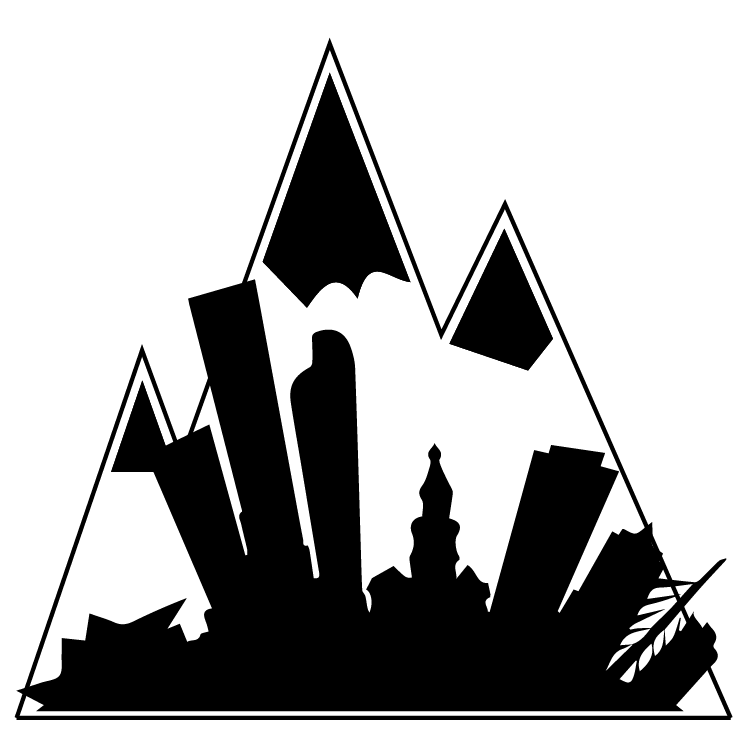It’s finally that time of the quarter again—time to start registering for the Winter quarter. While registration week is usually marked by stress, frustration and panic, it doesn’t necessarily have to be. As long as you have made the necessary preparations and know what to do, you can get the schedule you want (or something close to it). Just remember these tips when registration week descends upon us once again.
Get started early:
Don’t wait until the last minute to begin planning for next quarter. Make sure to start thinking about classes well in advance of talking to your advisor, and have your multiple schedules ready and organized to show him or her.
Also make sure to talk to your advisor before your registration time. Nothing is worse than almost getting into a class that you want only to realize that your PIN hasn’t been removed yet.
Check all restrictions on classes
Make sure to check what major, minor and prerequisites every class you want to take requires. You certainly don’t want to start registering at your scheduled time only to realize that one of the classes you wanted requires instructor approval.
If you do need to change your major or minor, you can get a Major/Minor Change Form from the registrar’s office in the basement of University Hall, or from the office’s website at du.edu/registrar. Major changes require advisor approval, but minor changes do not (unless through the Lamont School of Music).
Make several different possible schedules:
Inevitably, one of the classes you want to take will be full (especially if you are an underclassman), and if you don’t have a backup plan, all of the good ones may fill up while you search for another that fits your schedule. Make at least two or three possible schedules so if one doesn’t work out you can easily switch to another.
Also make sure to write down the CRN codes of the classes you wish to take and not the course numbers, as this is what you will need to put into Pioneer Web. A convenient strategy is to simply type the CRNs on a note in your computer and then copy and paste them onto Pioneer Web when you register.
Use RateMyProfessors:
Even the best and most interesting subject can be marred by a horrible professor. When you’re looking at classes and making your different schedules, RateMyProfessors is definitely worth using. It gives ratings and insights from people who have had the professor before to give you a better idea of what kind of learning experience you will be getting. It also gives you a heads up on how the teacher grades and how hard her or his tests are, which is certainly useful both when choosing classes and during the quarter.
Use keywords to search for classes:
You don’t have to look through the entire course catalogue to find the classes you want. Use the dynamic schedule on MyWeb to search for classes through various filters, including by level, subject, core requirement and more. You can also search keywords within a page by pressing apple F or ctrl F and then entering the class or a word that you’re looking for.
Talk to your advisor:
If you just go to your advisor to get your PIN removed, you are missing out on a valuable and unique resource. Your advisor can let you know what courses are typically offered during which quarters, if you’re on track to graduate, what courses you should take if you’re unsure and more. Not many colleges are able to offer one-on-one counselling for students every quarter, so students should definitely make the most of this opportunity.
Know your registration time:
This is simple but critical. Know your exact registration time, so that when you’re allowed to register you can start signing up for classes as soon as possible. You can check your registration time by logging into Pioneer Web, going to the MyWeb tab, going to Student, and then to Check your Registration Status. This is also a great way to make sure that you have no holds and that you are in good academic standing.